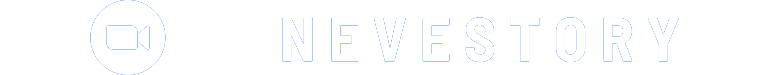In the ever-evolving landscape of virtual communication, Zoom’s Breakout Rooms feature has emerged as a powerful tool for facilitating engaging discussions, fostering collaboration, and enhancing the overall virtual meeting experience. This comprehensive guide will introduce the Breakout Rooms feature, provide guidance on its effective use, and share tips for facilitating productive conversations in these virtual spaces.
Understanding Zoom Breakout Rooms
Zoom’s Breakout Rooms are a versatile feature that allow meeting hosts to divide participants into smaller, separate groups within the main virtual meeting. These Breakout Rooms can serve a variety of purposes, such as:
- Small Group Discussions: Breakout Rooms enable participants to engage in more intimate and focused discussions, where they can freely exchange ideas, collaborate on tasks, or explore specific topics in depth without the constraints of a larger group setting.
- Workshops and Trainings: Breakout Rooms are particularly useful for facilitating interactive workshops, training sessions, or educational activities. Participants can be divided into smaller groups to perform hands-on exercises, role-play scenarios, or engage in peer-to-peer learning.
- Virtual Events and Conferences: At larger virtual events or conferences, Breakout Rooms can be utilized to create networking opportunities, facilitate panel discussions, or host specialized breakout sessions, allowing attendees to connect with like-minded individuals and explore specific areas of interest.
Creating and Managing Breakout Rooms in Zoom
Effectively creating and managing Breakout Rooms in Zoom is key to ensuring a seamless and engaging virtual experience. Here are the steps to guide you through the process:
- Preparing for Breakout Rooms: Before the meeting, consider the intended purpose of the Breakout Rooms and plan the logistics accordingly. Decide on the number of rooms, the group size, and any specific instructions or tasks you want to provide to participants.
- Enabling and Configuring Breakout Rooms: During the Zoom meeting, the host can enable the Breakout Rooms feature and configure the settings, such as the number of rooms, the method of assigning participants (automatic or manual), and the options for participants to join or return to the main room.
- Assigning Participants to Breakout Rooms: The host can either automatically or manually assign participants to the Breakout Rooms. Automatic assignment ensures a fair and even distribution, while manual assignment allows the host to strategically group participants based on their roles, expertise, or specific needs.
- Transitioning Between Breakout Rooms: As the meeting progresses, the host can seamlessly transition participants between Breakout Rooms, either by allowing them to move freely or by directing them back to the main room for collective discussions or announcements.
- Managing Breakout Rooms: During the Breakout Room session, the host can monitor the progress, provide guidance, or join individual rooms to engage with participants and ensure productive conversations.
Facilitating Productive Conversations in Breakout Rooms
Creating engaging and productive discussions within Breakout Rooms requires a thoughtful approach. Here are some tips to help you facilitate meaningful virtual conversations:
- Set Clear Objectives: Before the meeting, define the specific objectives and tasks for each Breakout Room. Provide participants with clear instructions and guidelines to ensure they understand the purpose of their discussions and the expected outcomes.
- Encourage Participation: Foster a collaborative and inclusive environment by encouraging all participants to contribute their ideas and perspectives. Encourage active listening, respect for diverse opinions, and constructive dialogue.
- Provide Facilitation Support: Designate a facilitator for each Breakout Room to guide the discussion, keep the conversation on track, and ensure that everyone has an opportunity to share their thoughts. The facilitator can also take notes, summarize key points, and help the group stay focused on the task at hand.
- Leverage Virtual Collaboration Tools: Utilize Zoom’s built-in collaboration tools, such as the whiteboard, screen sharing, and annotation features, to enhance the Breakout Room experience. These tools can facilitate interactive brainstorming, document editing, and real-time feedback.
- Smooth Transitions Back to the Main Room: When it’s time to reconvene the main meeting, the host should provide clear instructions and guidance to participants on how to transition back from the Breakout Rooms. This can include a countdown, a warning message, or a specific call to action to ensure a seamless and organized transition.
By understanding the versatility of Zoom’s Breakout Rooms, mastering the creation and management of these virtual spaces, and employing effective facilitation techniques, you can unlock the power of engaging virtual discussions. This guide will empower you to foster collaborative environments, enhance the virtual meeting experience, and drive meaningful, productive conversations, whether you’re hosting small group discussions, workshops, or large-scale virtual events.