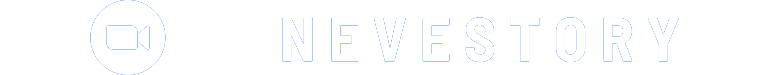In the era of remote and hybrid learning, Zoom has emerged as a powerful tool for educators seeking to create dynamic and engaging virtual classrooms. By harnessing the platform’s diverse features, teachers can foster interactive learning experiences that captivate students of all ages.
Breakout Rooms: Fostering Collaborative Learning
Breakout Rooms are one of Zoom’s most versatile features for enhancing online classroom engagement. These virtual discussion spaces allow teachers to:
- Facilitate Small-Group Discussions: By dividing the class into smaller groups, educators can encourage more active participation and meaningful dialogue. Students feel less intimidated in these intimate settings, allowing them to share their thoughts and ideas more freely.
- Promote Collaborative Problem-Solving: Breakout Rooms enable students to work together on group assignments, projects, or activities. This collaborative approach fosters critical thinking, communication, and teamwork skills – essential for academic and professional success.
- Personalized Instruction and Mentoring: Teachers can use Breakout Rooms to provide targeted support and one-on-one attention to students who need extra assistance or enrichment. This personalized approach can help address individual learning needs and foster a more inclusive learning environment.
- Versatile Grouping Strategies: Educators can strategically assign students to Breakout Rooms based on factors such as ability level, interests, or assigned roles. This flexibility allows teachers to create dynamic learning experiences that cater to the diverse needs of their students.
By effectively utilizing Breakout Rooms, teachers can transform their online classrooms into vibrant hubs of collaborative learning and exploration.
Screen Sharing: Enhancing Visuals and Interactivity
Another powerful feature of Zoom is Screen Sharing, which enables teachers to:
- Showcase Multimedia Content: Educators can share slides, videos, documents, or other visual aids to supplement their lessons and captivate students’ attention. This can be particularly useful for delivering engaging lectures, presentations, or demonstrations.
- Facilitate Interactive Lessons: Teachers can share their screen and annotate or highlight specific elements, allowing students to follow along and engage more actively with the content. This interactive approach can foster deeper understanding and encourage students to participate in the learning process.
- Promote Real-Time Collaboration: By sharing their screen, teachers can invite students to contribute to a shared document, whiteboard, or application, encouraging real-time collaboration and co-creation of ideas.
- Provide Remote Assistance: Educators can use Screen Sharing to guide students through technical issues or provide step-by-step instructions for completing assignments or using online tools. This can help ensure that all students have the support they need to succeed in the virtual classroom.
Effective utilization of Zoom’s Screen Sharing feature can transform online lessons into dynamic, visually engaging, and collaborative experiences.
Virtual Whiteboards: Fostering Interactive Discussions
Virtual Whiteboards in Zoom offer a powerful platform for interactive discussions and collaborative learning. Teachers can leverage this feature to:
- Facilitate Brainstorming and Ideation: Virtual Whiteboards allow students to collectively generate and organize ideas, creating a visually engaging space for brainstorming and problem-solving.
- Encourage Visual Note-Taking: Students can use the Whiteboard to take notes, sketch diagrams, or illustrate concepts, enabling them to actively engage with the material in a more visual and kinesthetic manner.
- Support Interactive Lessons: Educators can use the Whiteboard to annotate, highlight, or draw on shared content, encouraging students to participate in the learning process and deepen their understanding of the subject matter.
- Foster Collaborative Work: Virtual Whiteboards enable students to work together on group projects, presentations, or other activities, promoting teamwork, communication, and critical thinking skills.
By integrating Virtual Whiteboards into their online lessons, teachers can create dynamic and engaging learning environments that cater to diverse learning styles and promote active participation.
Fostering Engagement: Tips for Dynamic Zoom-Based Classes
To ensure that online classes remain engaging and interactive, teachers should consider the following strategies:
- Incorporate Varied Instructional Formats: Mix up the delivery of content by alternating between direct instruction, group discussions, multimedia presentations, and hands-on activities. This diversity can help maintain student interest and cater to different learning preferences.
- Encourage Regular Participation: Regularly solicit student input, ask thought-provoking questions, or incorporate interactive polls and quizzes to keep students actively engaged throughout the lesson.
- Leverage Breakout Rooms Strategically: Utilize Breakout Rooms not only for group work but also for activities such as small-group discussions, peer-to-peer tutoring, or collaborative problem-solving.
- Integrate Multimedia and Visual Aids: Utilize Zoom’s Screen Sharing and Virtual Whiteboard features to enhance the visual appeal of lessons, facilitate interactive demonstrations, and support collaborative learning.
- Foster a Sense of Community: Build in opportunities for social interaction, such as icebreakers, virtual social events, or regular check-ins, to help students feel connected and engaged.
- Provide Timely Feedback and Support: Regularly check in with students, offer constructive feedback, and be available to address any questions or concerns they may have.
By implementing these strategies, teachers can create dynamic Zoom-based classes that keep students actively engaged, foster meaningful learning experiences, and support their academic and social-emotional development.
Conclusion
As the educational landscape continues to evolve, Zoom has emerged as a powerful platform for delivering interactive and engaging online learning experiences. By harnessing the versatile features of Breakout Rooms, Screen Sharing, and Virtual Whiteboards, teachers can create dynamic virtual classrooms that captivate students of all ages. By incorporating varied instructional formats, encouraging regular participation, and fostering a sense of community, educators can ensure that their Zoom-based classes remain engaging, collaborative, and supportive of student success.