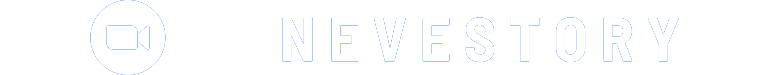The COVID-19 pandemic has fundamentally transformed the education landscape, accelerating the adoption of hybrid learning models that blend in-person and remote instruction. This shift has placed increased emphasis on video conferencing platforms like Zoom as critical enablers of these new learning environments. As schools and universities navigate the challenges of maintaining educational continuity while prioritizing health and safety, Zoom has emerged as a versatile tool for facilitating seamless hybrid learning experiences.
- Bridging the Gap Between In-Person and Remote Learners
Hybrid learning models require an effective means of integrating remote students into the classroom experience. Zoom’s capabilities, such as simultaneous screen sharing and participant spotlighting, allow in-person and virtual learners to engage with the same content and instructional activities in real-time. This ensures that remote participants feel actively included and can contribute to class discussions and collaboration, fostering a sense of community and inclusivity within the hybrid learning environment. - Enhancing Interactivity and Collaboration
Zoom’s suite of features, including breakout rooms, virtual whiteboards, and annotation tools, enables hybrid learning classrooms to maintain high levels of interactivity and collaboration. Instructors can seamlessly transition between whole-class instruction and small-group activities, allowing in-person and remote students to work together on projects, share ideas, and engage in meaningful discussions. This fosters a dynamic and engaging learning experience that caters to diverse learning styles and preferences. - Facilitating Smooth Transitions
Orchestrating a smooth transition between in-person and virtual class segments is crucial for maintaining the flow of instruction and ensuring a cohesive learning experience. Zoom’s camera and microphone controls, coupled with its ability to manage participant audio and video, enable instructors to effortlessly switch between different presentation modes and promote active participation from all students, regardless of their physical location.
Enhancing Inclusivity in Hybrid Learning
Zoom’s versatile features play a vital role in creating an inclusive and equitable learning environment for both in-person and remote students. By leveraging Zoom’s capabilities, educators can ensure that hybrid learning models offer an engaging and accessible experience for all participants.
- Accessibility and Inclusive Design
Zoom’s accessibility features, such as closed captions, screen reader support, and keyboard navigation, help ensure that students with diverse needs can fully participate in the learning process. These features remove barriers and enable students with disabilities or language barriers to access course content and actively engage in class discussions. This aligns with the principles of Universal Design for Learning (UDL), which aims to create learning environments that cater to the needs of all learners. - Fostering Engagement and Participation
Hybrid learning models can sometimes inadvertently marginalize remote students, making it challenging for them to feel as engaged and connected as their in-person counterparts. Zoom’s participant spotlight and breakout room features enable instructors to give equal attention and opportunities for participation to both in-person and remote students. This helps to create a balanced and inclusive learning experience, where all students feel empowered to contribute and share their perspectives. - Promoting Asynchronous Collaboration
In addition to facilitating real-time interactions, Zoom’s recording and sharing capabilities allow for asynchronous collaboration and review of class content. Remote students can access recordings of lectures and discussions, while in-person students can revisit key concepts and activities. This flexibility caters to diverse learning needs and schedules, ensuring that all students can engage with the course material at their own pace and in their preferred learning modality.
Optimizing Zoom for Hybrid Learning Environments
To fully leverage Zoom’s potential in hybrid learning settings, it is essential to implement best practices and strategic planning to ensure a seamless and effective learning experience.
- Technological Considerations
- Ensure Reliable Internet Connectivity: Stable and high-speed internet is crucial for both in-person and remote participants to enjoy a smooth Zoom experience.
- Utilize Appropriate Hardware: Equip classrooms with high-quality cameras, microphones, and display screens to enhance the virtual experience for remote students.
- Optimize Zoom Settings: Familiarize with Zoom’s audio, video, and screen sharing settings to optimize the learning environment for both in-person and remote participants.
- Pedagogical Strategies
- Integrate Interactivity: Leverage Zoom’s features, such as breakout rooms and virtual whiteboards, to foster active engagement and collaborative learning among all students.
- Facilitate Seamless Transitions: Develop a well-rehearsed workflow for transitioning between in-person and virtual class segments, ensuring a seamless learning experience.
- Provide Technical Support: Designate a tech-savvy assistant or student volunteers to provide technical support and guidance to both instructors and students during Zoom sessions.
- Fostering a Sense of Community
- Encourage Social Interactions: Allocate time for informal socializing and team-building activities to help in-person and remote students build connections and foster a sense of community.
- Facilitate Peer-to-Peer Engagement: Promote peer-to-peer interactions through Zoom’s breakout rooms and discussion forums, allowing students to collaborate and learn from one another.
- Offer Flexible Participation Options: Provide alternative participation modes, such as chat discussions or asynchronous contributions, to accommodate students with varying comfort levels or accessibility needs.
Conclusion
As the educational landscape continues to evolve, the role of Zoom in hybrid learning models has become increasingly pivotal. By leveraging Zoom’s robust features and inclusive design, educators can create dynamic and engaging learning environments that seamlessly integrate in-person and remote students. By implementing best practices and strategic planning, schools and universities can ensure that hybrid learning models not only maintain educational continuity but also foster a sense of community and equitable access to learning opportunities for all students.