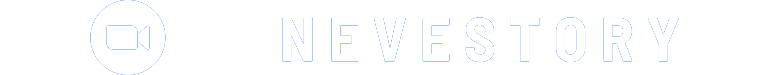Unleash the Power of Underutilized Zoom Features
In the ever-evolving landscape of remote collaboration, Zoom has emerged as a dominant player, providing a versatile platform for virtual meetings, webinars, and beyond. While the platform’s core functionalities are widely known, there are a number of lesser-explored features that can dramatically enhance your Zoom experience. In this article, we’ll dive into seven underutilized Zoom features that can streamline your workflows and elevate your virtual interactions.
Virtual Hand Raising
One of the most underappreciated Zoom features is the virtual hand raising function. This simple yet powerful tool can transform the dynamics of your virtual meetings, especially when dealing with larger groups or webinars. By allowing participants to virtually raise their hands, you can maintain order, avoid interruptions, and ensure that everyone has a fair chance to contribute.
- Engaging Participants: The virtual hand raising feature encourages active participation and helps create a more engaged meeting environment. When participants raise their hands, it signals to the host that they have a question, comment, or want to contribute to the discussion. This helps the host identify who wants to speak and manage the conversation flow seamlessly.
- Maintaining Order: In large meetings or webinars, the virtual hand raising feature helps the host maintain order and control the discussion. Instead of multiple participants attempting to speak at once, the host can call on people in the order their hands were raised, ensuring that everyone has a chance to be heard and that the meeting stays on track.
- Improving Inclusivity: The virtual hand raising feature promotes inclusivity by giving everyone an equal opportunity to participate. This is particularly beneficial in scenarios where more vocal or dominant participants may otherwise monopolize the discussion, as the hand raising function helps ensure that quieter or more reserved participants can also voice their thoughts and ideas.
Spotlight Video
Another powerful yet underutilized Zoom feature is the spotlight video function. This tool allows the host to designate a specific participant’s video as the primary focus, effectively highlighting their contribution and making it the central point of attention for all meeting attendees.
- Focused Presentations: The spotlight video feature is particularly useful during presentations, lectures, or talks where you want to ensure that the speaker’s video is the primary focus for all participants. This helps reduce distractions and keeps the audience’s attention on the presenter, ensuring a more engaging and effective delivery.
- Group Discussions: In group discussions or collaborative meetings, the spotlight video feature can be used to highlight the individual who is currently speaking. This helps keep the conversation organized and makes it easier for participants to follow the flow of the discussion, especially in larger meetings where multiple people may be speaking.
- Improved Engagement: By spotlighting a participant’s video, you can create a more engaging and immersive experience for the rest of the meeting attendees. This can be particularly useful in webinars or virtual events where you want to make the speaker or presenter feel more prominent and create a stronger connection with the audience.
Video Filters
Zoom’s video filters are a largely untapped feature that can add a touch of personalization and creativity to your virtual interactions. These filters allow you to apply various visual effects, backgrounds, and enhancements to your video feed, enabling you to express your personality or align with a specific theme or branding.
- Personalized Appearances: Video filters can be used to customize your appearance and create a more polished or unique look for your virtual meetings. From subtle enhancements to more dramatic effects, these filters can help you stand out and create a memorable impression.
- Themed Meetings: Zoom’s video filters can be used to set the tone for your virtual meetings or events. For example, you could apply a nature-inspired filter for a team-building event, or use a professional-looking filter for a client presentation. This can help create a cohesive and visually appealing atmosphere, enhancing the overall experience for all participants.
- Accessibility and Inclusivity: Some video filters can also be used to address accessibility concerns, such as providing visual cues for participants who may have difficulty hearing or processing audio information. This can make virtual meetings more inclusive and ensure that all attendees can fully engage with the content.
Pinning and Spotlighting Participants
The ability to pin and spotlight specific participants in a Zoom meeting is a powerful feature that can significantly improve the flow and focus of your virtual interactions.
- Focusing on Key Speakers: By pinning or spotlighting a participant’s video, you can ensure that their contribution remains the primary focus for all attendees. This is particularly useful in scenarios where you want to highlight a presenter, guest speaker, or a participant who is leading a discussion.
- Monitoring Breakout Rooms: When working in breakout rooms, the pinning and spotlighting features can help the host or moderator keep an eye on the discussions and provide support or guidance as needed. By pinning the video of a specific breakout room, the host can easily switch between rooms and ensure that everyone is on track.
- Enhancing Collaboration: In collaborative meetings or brainstorming sessions, the pinning and spotlighting features can help participants focus on the shared content or the individual who is currently contributing. This can improve the overall flow of the discussion and encourage more active participation.
Virtual Backgrounds
Zoom’s virtual background feature allows you to replace your physical surroundings with a custom image or video, providing a more professional or visually appealing backdrop for your virtual meetings.
- Professionalism and Branding: Virtual backgrounds can be used to create a more consistent and professional appearance, especially for business meetings or client-facing interactions. You can use company logos, branded templates, or other visually appealing designs to align your virtual presence with your organization’s branding.
- Enhancing Privacy: Virtual backgrounds can also be used to maintain privacy and reduce distractions during your virtual meetings. By replacing your physical environment with a neutral or customized background, you can prevent unwanted elements from appearing on camera and ensure a more focused and productive meeting experience.
- Personalization and Creativity: Beyond professional applications, virtual backgrounds can be used to express your personality or create a more engaging and visually stimulating environment. You can choose from a wide range of pre-designed backgrounds or create your own custom images or videos to suit your preferences or the meeting’s theme.
Gallery View
The gallery view feature in Zoom allows you to view multiple participants’ video feeds simultaneously, providing a more comprehensive overview of the virtual meeting.
- Monitoring Participation: In larger meetings or webinars, the gallery view can help the host or moderator monitor the level of engagement and participation among attendees. By seeing multiple video feeds at once, you can quickly identify who is actively participating and who may be disengaged or distracted.
- Fostering Collaboration: The gallery view can be particularly useful in collaborative meetings or group discussions, as it allows participants to see each other’s facial expressions, body language, and reactions in real-time. This can enhance the overall sense of connection and engagement within the virtual space.
- Adaptable Layout: Zoom’s gallery view offers customizable layout options, allowing you to adjust the number of video feeds displayed and the size of each participant’s window. This flexibility can be tailored to the specific needs of your meeting, whether you’re hosting a small team discussion or a large-scale webinar.
Breakout Rooms
Zoom’s breakout rooms feature enables you to divide your meeting participants into smaller, independent groups for more focused discussions or collaborative activities.
- Enhancing Participation: Breakout rooms can encourage greater participation and engagement, as they provide a more intimate and less intimidating environment for participants to share their thoughts, ideas, and questions. This can be particularly beneficial in larger meetings where some attendees may be hesitant to speak up in the main session.
- Facilitating Collaboration: Breakout rooms can be used to facilitate collaborative tasks, such as brainstorming sessions, group projects, or problem-solving exercises. By separating participants into smaller groups, you can foster more focused and productive discussions, leading to better outcomes and increased engagement.
- Versatility and Flexibility: Zoom’s breakout rooms feature offers a high degree of versatility and flexibility. You can pre-assign participants to specific rooms, allow them to self-select their groups, or even randomly assign them. The host can also move between rooms, provide guidance, and reconvene the main session as needed.
By exploring and leveraging these underutilized Zoom features, you can unlock new possibilities for your virtual meetings, webinars, and collaborative sessions. From virtual hand raising to breakout rooms, each of these tools has the potential to streamline your workflows, enhance the user experience, and foster more productive and engaging virtual interactions.