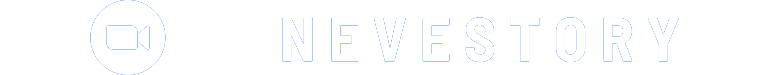In the ever-evolving world of virtual communication, Zoom has emerged as a powerful platform that not only facilitates seamless video conferencing but also offers a range of creative tools to enhance the virtual experience. One such feature that has captured the imagination of users is the Virtual Backgrounds functionality, which allows participants to customize their video background and unleash their creativity.
Exploring the Versatility of Zoom Virtual Backgrounds
Zoom’s Virtual Backgrounds feature provides a rich tapestry of options, catering to a wide range of personal and professional needs. Here’s a closer look at the versatility of this feature:
- Pre-built Backgrounds: Zoom offers a curated collection of pre-built virtual backgrounds, ranging from scenic landscapes and cityscapes to abstract designs and themed backdrops. These ready-to-use options make it easy for users to quickly transform their virtual environment and create a visually appealing backdrop for their video calls.
- Custom Background Uploads: In addition to the pre-built options, Zoom users can also upload their own custom images or videos to use as virtual backgrounds. This allows for endless creativity, enabling participants to showcase their personal style, promote their brand, or create a unique and immersive virtual environment.
- Greenscreen Functionality: To optimize the virtual background experience, Zoom incorporates a Greenscreen feature, which enables users to seamlessly blend their custom backgrounds with their video feed. This feature ensures a professional and polished appearance, with the virtual background blending seamlessly with the participant’s image.
Setting Up and Optimizing Virtual Backgrounds
Leveraging the power of Zoom’s Virtual Backgrounds requires a bit of setup and optimization to ensure a smooth and visually appealing experience. Here are the steps to guide you through the process:
- Hardware Requirements: To use Virtual Backgrounds effectively, you’ll need a device with a relatively modern webcam and sufficient processing power. Zoom recommends using a computer with a dedicated graphics card for the best performance and image quality.
- Lighting and Positioning: Proper lighting and camera positioning are crucial for virtual backgrounds to work seamlessly. Ensure that you have adequate and even lighting in your space, and position your camera in a way that minimizes shadows and distractions in the background.
- Configuring Virtual Backgrounds: Within the Zoom settings, you can easily enable the Virtual Backgrounds feature and either select from the pre-built options or upload your own custom images or videos. Experiment with different backgrounds to find the one that best suits your needs and preferences.
- Troubleshooting and Optimizing: If you encounter any issues with your virtual background, such as poor blending or flickering, take the time to troubleshoot and optimize the settings. Zoom provides helpful guides and support resources to address common challenges and ensure a seamless virtual background experience.
Creative Use Cases for Zoom Virtual Backgrounds
The versatility of Zoom’s Virtual Backgrounds opens up a world of creative opportunities, allowing users to elevate their virtual presence and enhance their overall video conferencing experience. Here are some inspiring use cases:
- Branding and Professionalism: Businesses and professionals can leverage Virtual Backgrounds to create a consistent and branded visual identity during video calls. By using custom backgrounds that align with their company’s aesthetic or personal brand, they can project a polished and professional image.
- Themed Events and Gatherings: Whether hosting a virtual party, a corporate event, or a themed meeting, Virtual Backgrounds can be used to set the mood and immerse participants in a specific environment. Participants can don festive or themed backgrounds to match the occasion, fostering a sense of unity and engagement.
- Enhancing Remote Work and Education: In the era of remote work and online learning, Virtual Backgrounds can be used to create a more professional or engaging virtual workspace. Employees can use custom backgrounds to signal their availability or concentration, while students can use them to personalize their virtual classrooms.
- Creativity and Self-Expression: Beyond professional and functional applications, Zoom’s Virtual Backgrounds can also serve as a canvas for personal expression and creativity. Users can experiment with abstract designs, landscapes, or even animated backgrounds to showcase their unique style and personality.
By unlocking the power of Zoom’s Virtual Backgrounds, users can transform their video conferencing experience, elevate their virtual presence, and unleash their creativity. Whether it’s for professional purposes, themed events, or personal expression, this versatile feature offers endless possibilities to make virtual interactions more engaging, memorable, and visually captivating.