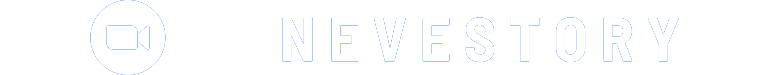In the rapidly evolving landscape of higher education, Zoom has emerged as a powerful tool for campus-wide communication and collaboration. As educational institutions navigate the challenges of remote and hybrid learning environments, this video conferencing platform has become an indispensable resource for fostering connectivity, productivity, and efficiency across various administrative and academic domains.
Virtual Office Hours and Faculty-Student Engagement
One of the key areas where Zoom has revolutionized campus-wide communication is in the realm of virtual office hours. This feature allows faculty members to maintain a consistent and accessible presence for their students, even when physical proximity is not feasible.
- Increased Accessibility: By leveraging Zoom, faculty members can offer virtual office hours that are more convenient for students, allowing them to connect from the comfort of their own spaces. This is particularly beneficial for students who may have scheduling conflicts or geographic limitations that prevent them from attending in-person meetings.
- Personalized Interactions: Zoom’s video conferencing capabilities enable faculty and students to engage in face-to-face interactions, fostering a more personal and engaging experience. This can help bridge the gap between remote and in-person learning, ensuring that students receive the individualized attention and support they need to succeed.
- Flexible Scheduling: Zoom’s scheduling and recording features allow faculty to set up recurring virtual office hours, making it easier for students to plan and attend these sessions. Additionally, the recording function enables students to revisit the discussions and clarify any lingering questions at their convenience.
- Integrated Collaboration Tools: Zoom’s suite of collaboration tools, such as screen sharing, whiteboarding, and annotation features, empowers faculty to enhance the virtual office hour experience. These tools facilitate seamless information sharing, problem-solving, and collaborative learning, further enriching the student-faculty interaction.
Faculty Meetings and Collaborative Discussions
Another area where Zoom has revolutionized campus-wide communication is in the context of faculty meetings and collaborative discussions.
- Improved Attendance and Participation: Zoom’s virtual meeting capabilities have made it easier for faculty members to attend meetings, regardless of their location. This has resulted in increased attendance and participation, as faculty no longer need to factor in commute times or physical travel to campus.
- Enhanced Collaboration: Zoom’s collaborative features, such as screen sharing, breakout rooms, and real-time annotation, have facilitated more engaging and productive faculty meetings. These tools enable faculty members to actively participate in discussions, share ideas, and work collectively on projects or initiatives.
- Efficient Decision-Making: The ability to record Zoom meetings and share meeting transcripts or recordings has streamlined the decision-making process. Faculty members can refer back to the discussions and decisions made, ensuring transparency and facilitating follow-up actions.
- Inclusive Discussions: Zoom’s virtual environment has made it easier for faculty members to contribute to discussions, especially for those who may have been hesitant to speak up in large, in-person meetings. This has fostered a more inclusive and democratic decision-making process within the faculty.
Campus-Wide Announcements and Town Halls
In addition to faculty-focused communication, Zoom has also proved invaluable in facilitating campus-wide announcements and town hall events.
- Reach and Accessibility: Zoom’s webinar and live streaming capabilities allow educational institutions to reach a large, geographically dispersed audience with important announcements and updates. This ensures that all members of the campus community, including students, faculty, and staff, can access the information in a timely and convenient manner.
- Interactive Engagement: Zoom’s Q&A and polling features enable campus leaders to engage with the audience during town hall events, fostering a more interactive and dynamic experience. This allows participants to voice their concerns, ask questions, and provide feedback, strengthening the sense of community and transparency.
- Recorded for Future Reference: The ability to record Zoom webinars and town halls ensures that the content is available for later reference. This is particularly beneficial for students or faculty members who were unable to attend the live event, as they can access the recording and stay informed about important campus updates and discussions.
- Integration with Other Platforms: Educational institutions can seamlessly integrate Zoom with their existing communication platforms, such as learning management systems (LMS) or campus portals, to create a more cohesive and streamlined experience for the campus community. This integration allows for easy access to Zoom-based events and announcements, further enhancing the overall communication and collaboration framework.
Integrating Zoom with Educational Technologies
To maximize the effectiveness of Zoom in campus-wide communication and collaboration, educational institutions should consider integrating Zoom with other educational technologies and platforms.
- Learning Management Systems (LMS) Integration: Integrating Zoom with the institution’s LMS, such as Canvas, Blackboard, or Moodle, can provide a seamless experience for faculty and students. This integration allows for the scheduling and hosting of Zoom meetings directly within the LMS, simplifying the process for both instructors and learners.
- Collaboration and Productivity Tools: Leveraging Zoom’s integration with collaboration and productivity tools, such as Microsoft Office 365 or Google Workspace, can enhance the overall efficiency and effectiveness of campus-wide communication. This integration enables users to initiate Zoom meetings, share content, and collaborate in real-time without leaving their familiar work environments.
- Campus Calendars and Scheduling: Integrating Zoom with campus-wide calendars and scheduling systems can help streamline the process of booking and managing virtual events, meetings, and office hours. This integration ensures that Zoom-based activities are visible and accessible to the entire campus community, promoting better coordination and attendance.
- Analytics and Reporting: By integrating Zoom with the institution’s data analytics and reporting systems, educational leaders can gain valuable insights into the usage, engagement, and effectiveness of Zoom-based communication and collaboration activities. This data can inform decision-making, guide resource allocation, and help optimize the overall communication strategies across the campus.
Conclusion
In the ever-evolving landscape of higher education, Zoom has emerged as a transformative tool for campus-wide communication and collaboration. By leveraging Zoom’s versatile features, educational institutions can enhance faculty-student engagement, facilitate more effective faculty meetings and discussions, and improve the reach and interactivity of campus-wide announcements and town halls. Furthermore, the integration of Zoom with other educational technologies and platforms can create a seamless and cohesive communication ecosystem, empowering the entire campus community to collaborate, share information, and stay connected, even in remote or hybrid learning environments.
As educational institutions continue to navigate the challenges and opportunities presented by the digital age, the strategic deployment of Zoom can be a game-changer in fostering robust communication, collaboration, and community-building across their campuses.