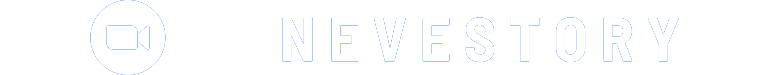The COVID-19 pandemic has accelerated the need for effective distance learning solutions, and Zoom has emerged as a prime platform for enabling remote educational experiences. By harnessing the versatile features of Zoom, educators can facilitate engaging and accessible learning opportunities for students across the globe.
Zoom’s Role in Distance Learning
Zoom has become a game-changer in the world of distance learning, offering a suite of features that cater to the diverse needs of both teachers and students. Here’s how Zoom can support seamless remote instruction:
- Reliable Video Conferencing: At the heart of Zoom’s distance learning capabilities is its robust video conferencing functionality. Educators can host live, interactive classes where students can see and hear their instructors, fostering a sense of real-time engagement and connection.
- Flexible Classroom Arrangements: Zoom’s Breakout Rooms feature allows teachers to divide their virtual classrooms into smaller discussion groups, enabling more personalized attention and collaborative learning experiences. This flexibility is particularly valuable in distance learning settings, where maintaining student engagement can be a challenge.
- Comprehensive Content Sharing: Zoom’s Screen Sharing capabilities empower educators to seamlessly share presentations, documents, videos, and other multimedia content with their students, ensuring that remote learners have access to the same high-quality educational resources as their in-person counterparts.
- Interactive Whiteboards: The Virtual Whiteboard feature in Zoom provides a dynamic, collaborative space where teachers and students can jointly annotate, brainstorm, and explore concepts, fostering active participation and problem-solving.
- Recording and Playback: Zoom’s recording function allows teachers to capture their lessons and make them available for students to review at their convenience, catering to different learning styles and schedules.
- Polling and Quizzes: Zoom’s built-in Polling and Quizzing features enable teachers to gauge student understanding, gather feedback, and incorporate interactive assessments into their remote lessons.
By leveraging these powerful Zoom features, educators can create engaging, interactive, and inclusive distance learning experiences that meet the diverse needs of their students.
Setting Up a Zoom-Powered Distance Learning Environment
Establishing an effective Zoom-powered distance learning environment requires careful planning and preparation. Here are some best practices to consider:
- Adequate Hardware and Software: Ensure that both teachers and students have access to reliable devices (e.g., laptops, tablets, or desktops) with high-quality webcams, microphones, and internet connectivity. Encourage the use of headphones or earbuds to minimize background noise and enhance audio quality.
- Optimize Zoom Settings: Familiarize yourself with Zoom’s settings and customization options to tailor the platform to your specific distance learning needs. This may include adjusting screen sharing permissions, enabling virtual backgrounds, or setting up breakout rooms.
- Establish Virtual Classroom Etiquette: Develop and communicate clear guidelines for student participation, such as muting microphones when not speaking, using the “Raise Hand” feature to request speaking turns, and maintaining appropriate online decorum.
- Incorporate Engagement Strategies: Leverage Zoom’s interactive features, such as polls, quizzes, and virtual whiteboards, to keep students actively engaged throughout the lesson. Encourage regular participation and foster a sense of community among remote learners.
- Provide Technical Support: Designate a tech-savvy point of contact or create a troubleshooting guide to assist both teachers and students with any Zoom-related issues that may arise during distance learning sessions.
- Promote Digital Citizenship: Educate students on responsible and ethical use of Zoom and other online platforms, emphasizing the importance of privacy, cybersecurity, and respectful digital behavior.
- Ensure Accessibility: Explore Zoom’s accessibility features, such as closed captioning and screen reader support, to ensure that your distance learning environment is inclusive and accommodates the diverse needs of your student population.
By thoughtfully implementing these best practices, educators can create a Zoom-powered distance learning environment that is engaging, accessible, and conducive to student success.
Leveraging Zoom’s Features for Effective Distance Learning
Zoom’s comprehensive suite of features can be leveraged to create dynamic and impactful distance learning experiences. Here are some ways educators can maximize the platform’s capabilities:
- Flipped Classroom Approach: Record Zoom sessions and make them available for students to review at their own pace, freeing up class time for interactive discussions, hands-on activities, and personalized support.
- Collaborative Learning: Utilize Breakout Rooms to facilitate small-group discussions, project-based learning, and peer-to-peer tutoring, fostering a sense of community and deeper engagement among remote learners.
- Interactive Lectures and Demonstrations: Incorporate Screen Sharing and Virtual Whiteboard features to deliver engaging, visually-driven lessons, allowing students to follow along and participate actively.
- Formative Assessments: Leverage Zoom’s Polling and Quizzing functions to gauge student understanding, provide real-time feedback, and identify areas that require further reinforcement.
- Office Hours and Tutoring: Use Zoom’s one-on-one or small-group meeting capabilities to offer personalized support, mentoring, and office hours for students who need additional assistance.
- Guest Speakers and Virtual Field Trips: Invite external experts, professionals, or guest speakers to join your Zoom sessions, expanding the learning horizons of your remote students and exposing them to diverse perspectives.
- Flexible Scheduling: Leverage Zoom’s recording and playback features to accommodate students with varying schedules, allowing them to access lesson content at their convenience and catch up on missed sessions.
- Fostering Community: Organize Zoom-based social events, icebreakers, or extracurricular activities to help remote learners connect with their peers, build relationships, and maintain a sense of belonging to the school community.
By thoughtfully integrating these Zoom-powered strategies, educators can create distance learning experiences that are engaging, interactive, and tailored to the diverse needs of their students.
Conclusion
In the era of remote and hybrid learning, Zoom has emerged as a powerful platform for enabling seamless distance education. By harnessing Zoom’s robust video conferencing capabilities, flexible classroom arrangements, comprehensive content sharing tools, and interactive features, educators can create engaging and accessible learning experiences for students across the globe.
Through strategic implementation of Zoom-powered distance learning environments, thoughtful integration of the platform’s features, and a focus on fostering community and engagement, teachers can ensure that remote learners receive a high-quality educational experience that prepares them for success in the digital age.