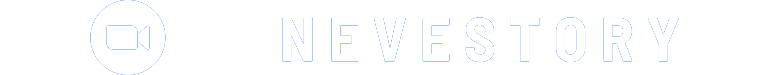The rise of remote work has revolutionized the way teams collaborate and communicate. In this new era of distributed workforces, Zoom has emerged as a game-changer, offering a comprehensive suite of features that can significantly enhance productivity for remote teams. By leveraging the power of Zoom, organizations can foster a more connected, efficient, and collaborative work environment, even when team members are physically dispersed.
Improving Collaboration and Communication for Remote Teams
Zoom is more than just a video conferencing platform; it is a powerful collaboration tool that can bring remote teams together and streamline their workflows. Here’s how Zoom can improve collaboration and communication for distributed teams:
- Virtual Whiteboards: Zoom offers a virtual whiteboard feature that allows team members to collaborate in real-time, brainstorm ideas, and visually capture their thought processes. This feature is particularly useful for remote teams, as it enables them to work together on projects, share insights, and iterate on concepts without the physical constraints of a traditional whiteboard.
- Breakout Rooms: The Zoom Breakout Rooms feature enables remote teams to divide into smaller, more focused groups for specific tasks or discussions. This functionality promotes active participation, facilitates deeper conversations, and allows for parallel discussions to occur simultaneously, enhancing overall productivity.
- Screen Sharing: The ability to share screens in Zoom meetings empowers remote team members to present their work, demonstrate software, or collaborate on documents in real-time. This feature fosters a more engaged and interactive virtual meeting experience, ensuring that all participants are on the same page and can contribute effectively.
- Integrated Chat: The Zoom Chat feature integrated within the platform allows remote team members to engage in real-time discussions, ask questions, and share resources without interrupting the main conversation. This instant messaging capability helps maintain a continuous flow of communication and keeps the team aligned throughout the meeting.
- Meeting Recordings and Transcripts: Zoom enables the recording and transcription of meetings, allowing remote team members who were unable to attend or need to revisit the discussion to access the information seamlessly. This feature ensures that no valuable insights or action items are lost, and it also helps with onboarding new team members or reviewing past decisions.
Boosting Productivity with Zoom Features
Zoom offers a range of features that can directly contribute to increased productivity for remote teams. By leveraging these tools, organizations can streamline workflows, enhance collaboration, and optimize the overall efficiency of their distributed workforce. Here are some of the key productivity-enhancing features of Zoom:
- Virtual Whiteboards: As mentioned earlier, the Zoom Whiteboard feature allows remote team members to collaborate in real-time, brainstorm ideas, and visually capture their thought processes. This tool can be particularly useful for tasks such as project planning, design ideation, and strategic decision-making, as it enables remote teams to work together seamlessly on a shared canvas.
- Meeting Recordings and Transcripts: The ability to record Zoom meetings and generate automatic transcripts can significantly boost productivity for remote teams. Team members who were unable to attend a meeting can easily catch up by reviewing the recording and transcript, ensuring they stay informed and aligned with the team’s progress. Additionally, these recordings can serve as valuable reference materials for future use, reducing the need for time-consuming note-taking and providing a centralized repository of information.
- Integrations with Productivity Tools: Zoom seamlessly integrates with a variety of productivity tools, such as Microsoft Teams, Slack, Google Calendar, and Salesforce. This integration allows remote teams to streamline their workflows and avoid the need to switch between multiple applications, ultimately enhancing their overall productivity. For example, team members can schedule Zoom meetings directly from their Google Calendar or collaborate on documents within Microsoft Teams while leveraging Zoom’s video conferencing capabilities.
- Breakout Rooms for Focused Discussions: The Zoom Breakout Rooms feature enables remote teams to divide into smaller, more focused groups for specific tasks or discussions. This functionality promotes active participation, facilitates deeper conversations, and allows for parallel discussions to occur simultaneously, optimizing the use of meeting time and fostering more productive outcomes.
- Webinar and Webcast Capabilities: Zoom offers advanced webinar and webcast features that can be particularly beneficial for remote teams. These capabilities allow organizations to host large-scale virtual events, deliver training sessions, or conduct town hall meetings with remote participants. By leveraging these features, remote teams can effectively share information, provide updates, and engage with a wider audience, streamlining communication and knowledge sharing across the organization.
Tips for Setting Up Zoom for Effective Remote Meetings
To fully harness the productivity-enhancing capabilities of Zoom for remote teams, it’s essential to set up the platform effectively. Here are some tips to consider:
- Establish Clear Meeting Protocols: Develop and communicate clear protocols for Zoom meetings, including guidelines for participation, use of chat and reactions, and expectations for meeting preparation and follow-up. This helps maintain a structured and productive virtual meeting environment.
- Leverage Breakout Rooms: Utilize the Zoom Breakout Rooms feature to facilitate more focused discussions, allow for parallel activities, and promote active engagement among remote team members.
- Optimize Audio and Video Settings: Ensure that all participants have optimal audio and video settings, including the use of high-quality microphones and webcams, to enhance the overall meeting experience and minimize distractions.
- Integrate with Productivity Tools: Seamlessly integrate Zoom with other productivity tools used by your organization, such as Microsoft 365, Google Workspace, or Salesforce, to streamline workflows and minimize context switching.
- Encourage Participation: Foster a culture of active participation by encouraging remote team members to engage in discussions, share their screens, and utilize features like virtual whiteboards and chat for collaborative activities.
- Provide Training and Resources: Offer comprehensive training and resources to your remote team members, ensuring they are familiar with the full capabilities of Zoom and can leverage the platform to its fullest potential.
By implementing these best practices for setting up and utilizing Zoom for remote meetings, organizations can empower their distributed teams to work more efficiently, collaborate effectively, and unlock new levels of productivity.