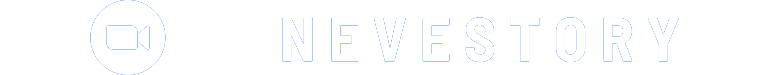In the era of remote work and virtual collaboration, Zoom has emerged as a powerful platform for delivering professional-looking virtual presentations and webinars. Beyond its core video conferencing capabilities, Zoom offers a suite of features that can help organizations captivate audiences, boost engagement, and ensure the success of their virtual events.
By leveraging the versatility of Zoom, businesses and professionals can create immersive, interactive, and polished virtual presentations and webinars that engage participants and drive desired outcomes. Whether it’s a product launch, a training session, or a thought-leadership webinar, Zoom provides the tools and functionality to elevate the virtual presentation experience.
The Benefits of Using Zoom for Virtual Presentations and Webinars
Zoom offers a range of features and capabilities that can significantly enhance the delivery of virtual presentations and webinars. Here are some of the key benefits of using Zoom for these purposes:
- Professional-Looking Presentations: Zoom provides a range of features that allow users to create professional-looking virtual presentations and webinars. From the ability to share high-quality screen and content sharing to the use of virtual backgrounds and custom branding, Zoom enables presenters to deliver a visually compelling and polished experience for their audience.
- Audience Engagement: Zoom offers a suite of tools and features that help presenters engage their virtual audiences more effectively. Features like Zoom Polls, Q&A, and Breakout Rooms allow presenters to gather real-time feedback, facilitate interactive discussions, and provide personalized experiences for participants.
- Flexible Presentation Modes: Zoom supports various presentation modes, including the ability to switch between speaker view, gallery view, and shared content view. This flexibility allows presenters to adapt their approach based on the nature of the presentation and the needs of the audience, ensuring a more dynamic and engaging experience.
- Webinar Capabilities: Zoom provides advanced webinar features that enable organizations to host large-scale virtual events with up to 1,000 participants. These webinar capabilities include registration management, attendance tracking, live streaming, and the ability to easily manage panelists and attendees.
- Recording and Sharing: Zoom allows presenters to record their virtual presentations and webinars, which can then be shared with participants or made available for on-demand viewing. This feature ensures that the content remains accessible to those who couldn’t attend the live event, extending the reach and impact of the presentation.
- Integration with Productivity Tools: Zoom seamlessly integrates with a variety of productivity tools, such as Microsoft Office, Google Workspace, and Salesforce. This integration enables presenters to streamline their workflows, leverage existing materials and data, and create a more cohesive and efficient presentation experience.
Leveraging Zoom Features for Engaging Virtual Presentations and Webinars
Zoom offers a range of features that can help presenters and webinar hosts create engaging and impactful virtual events. By leveraging these capabilities, organizations can captivate their audiences, foster active participation, and achieve their desired presentation outcomes. Here are some key Zoom features to consider:
- Screen Sharing and Content Sharing: The Zoom screen sharing and content sharing features allow presenters to display their computer screens, documents, presentations, or any other digital content to their virtual audience. This functionality enables presenters to effectively convey information, demonstrate products or software, and engage participants with visually compelling materials.
- Virtual Backgrounds: Zoom offers the ability to use virtual backgrounds, which can help presenters create a professional and visually cohesive backdrop for their virtual presentations and webinars. This feature can be particularly useful for presenters who don’t have access to a dedicated studio or office setting, allowing them to customize their virtual environment and establish a consistent brand identity.
- Breakout Rooms: The Zoom Breakout Rooms feature enables presenters to divide participants into smaller, more focused groups for discussions, collaborative activities, or personalized interactions. This functionality can enhance audience engagement, foster deeper conversations, and provide opportunities for participants to actively engage with the content and with each other.
- Polls and Surveys: Zoom offers the ability to create and deploy polls and surveys during virtual presentations and webinars. These interactive features allow presenters to gather real-time feedback, assess audience understanding, and encourage active participation throughout the event.
- Q&A and Chat: The Zoom Q&A and Chat features enable participants to ask questions, share insights, and engage with the presenter and other attendees during the virtual event. These tools can help presenters address audience queries, gather valuable feedback, and foster a more interactive and collaborative experience.
- Webinar Registration and Attendance Tracking: For larger-scale virtual events, Zoom’s webinar capabilities provide advanced features for managing participant registration, tracking attendance, and monitoring engagement metrics. These tools can help presenters and organizers better understand their audience, analyze the effectiveness of their virtual events, and make data-driven decisions for future engagements.
Best Practices for Hosting Successful Zoom-Based Webinars and Events
To ensure the success of your Zoom-based virtual presentations and webinars, it’s essential to follow best practices for event planning, promotion, and audience management. Here are some key considerations:
- Event Planning and Preparation:
- Clearly define the objectives, target audience, and desired outcomes of the virtual event.
- Develop a detailed agenda and timeline to maintain a structured and efficient presentation.
- Ensure that all technical requirements, including audio, video, and screen sharing, are tested and optimized.
- Create engaging and visually appealing presentation materials that align with your brand and messaging.
- Promotion and Marketing:
- Utilize various channels, such as email, social media, and your website, to promote the virtual event and drive registrations.
- Craft compelling event descriptions and promotional materials to capture the attention of your target audience.
- Leverage Zoom’s webinar registration features to collect participant information and communicate event details.
- Encourage pre-event engagement by sharing relevant resources or discussion topics with registered participants.
- Audience Management and Engagement:
- Establish clear guidelines and protocols for participant behavior, such as muting microphones, using the chat function, and raising hands.
- Actively monitor the Zoom Q&A and Chat features to address questions and comments in real-time.
- Utilize Zoom Polls and surveys to gather feedback, assess understanding, and encourage interactive participation.
- Consider incorporating breakout rooms for small-group discussions or hands-on activities to foster deeper engagement.
- Encourage attendees to share their cameras and actively participate to create a more dynamic and personalized experience.
- Post-Event Follow-up and Continuous Improvement:
- Provide access to the recorded Zoom presentation or webinar for on-demand viewing.
- Gather feedback from participants through post-event surveys to identify areas for improvement.
- Analyze engagement metrics, such as attendance, participation rates, and poll/Q&A responses, to understand the effectiveness of the virtual event.
- Incorporate the insights gained from the event to optimize the planning and execution of future Zoom-based presentations and webinars.
By following these best practices and leveraging the powerful features of Zoom, organizations can deliver seamless, engaging, and successful virtual presentations and webinars that captivate their audiences and achieve their desired outcomes.